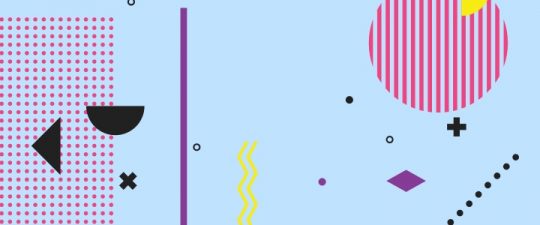If you’ve been asked to write a college-level essay, chances are that you’re going to have to run it through Turnitin first before the lecturer can even have a look at it. The program produces originality reports on the submitted essays.
For this to happen, however, you need a minimum of 20 words submitted in a font that is text-readable. If the file type is acceptable, there is no limit to the number of words Turnitin will accept. Still, you might not get an originality report if you send in a document that contains no words. Consider the following further requirements revolving around Turnitin:
Acceptable File Formats
For starters, Turnitin only accepts a limited number of file types. When uploading your essay, therefore, you must ensure that it falls under any of the file types listed below:
- Adobe Acrobat PDF (.pdf)
- HTML (.html, htm)
- Microsoft Word (.doc)
- Plain text (.txt)
- PostScript (.ps)
- Rich Text Format (.rtf)
- WordPerfect (.wpd)
To this end, if you had used a different word processor – say LaTeX or StarWriter in your essay writing, it would be highly beneficial to you if you saved it in any of the formats listed above before submitting it to Turnitin.com. The only alternative to this rule is that you can cut+paste the paper’s contents into the online form provided by Turnitin before submitting it. You can ask for help online essay help service.
File Size
The size of the file you submit to this essay plagiarism checker should never be larger than 40 MB. Similarly, you need to ensure that the document you are sending through to get checked is less than 400 pages. You can reduce the size of the file by:
- Removing non-textual content
- Asking your instructor to place a request so that you can submit your essay in sections as multiple assignments
- Before you try to upload your essay, therefore, check the size of the file you have written it in. To do this, locate the document, then right click on it. Select Properties and check the number next to “Size”. This is the size of the file, which should be less than 400 MB.
Tips for Turnitin Document Submission
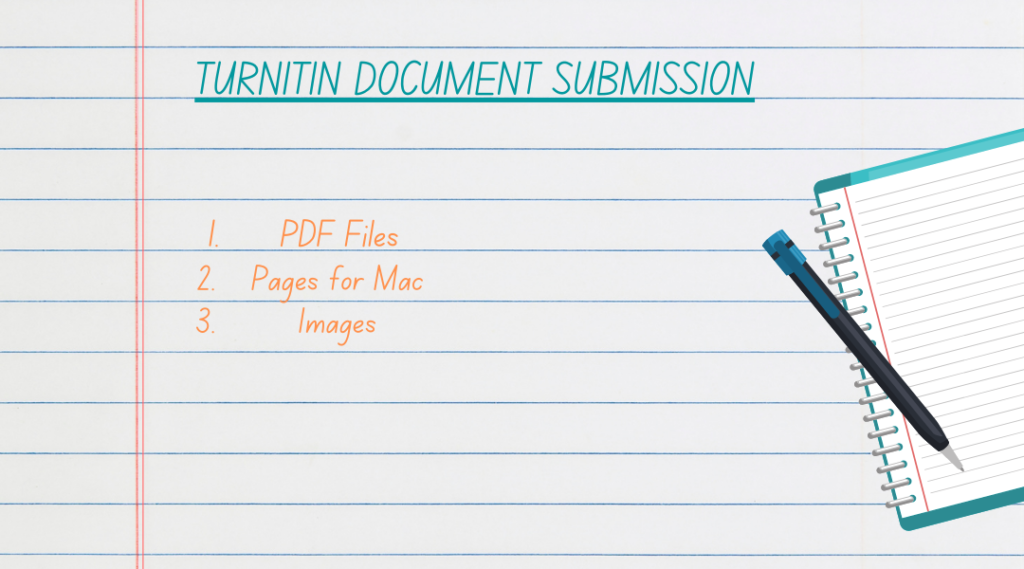
a) PDF Files
If you wish to submit a PDF document to Turnitin, you need to ensure that it contains text. This plagiarism checking program automatically rejects PDF files that only contain images of text. To check whether the text in your PDF document is machine-readable, copy+paste the entire text into Apple TextEdit or Microsoft Notepad. In case you don’t see any text in your plain-text editor, then your PDF document has no text.
b) Pages for Mac
If you wrote your essay on a document created using Pages for Mac, then you need to convert it into a machine-readable format. This is because Turnitin does not accept these kinds of documents. Convert your document into plain text (.txt), Rich Text (.RTF), or Microsoft Word (.Docx or .Doc) formats before sending it in for checking.
c) Images
If you wish to submit an image (scanned or saved as a PDF file), you have to use OCR (Optical Character Recognition) software to convert your images to text. It is, of course, highly recommended that you manually correct the resulting document to fix errors before you check it using Turnitin.
Conclusion
So, there you have it – all the information you need to know about the file formats and types of content that Turnitin accepts. Ensure you follow the advice given the next time you need to get an essay checked for plagiarism.